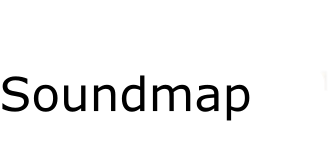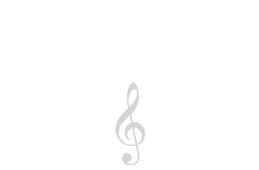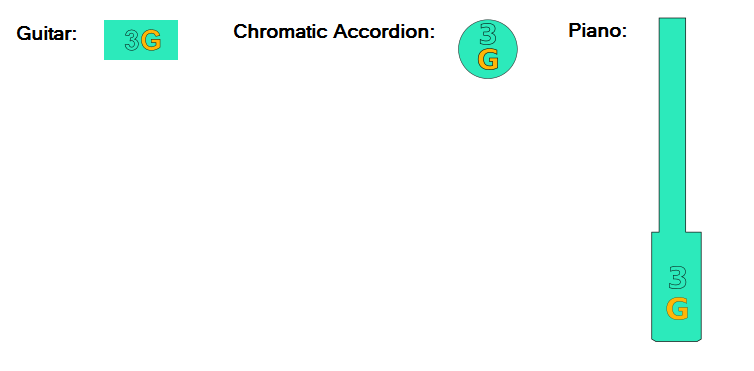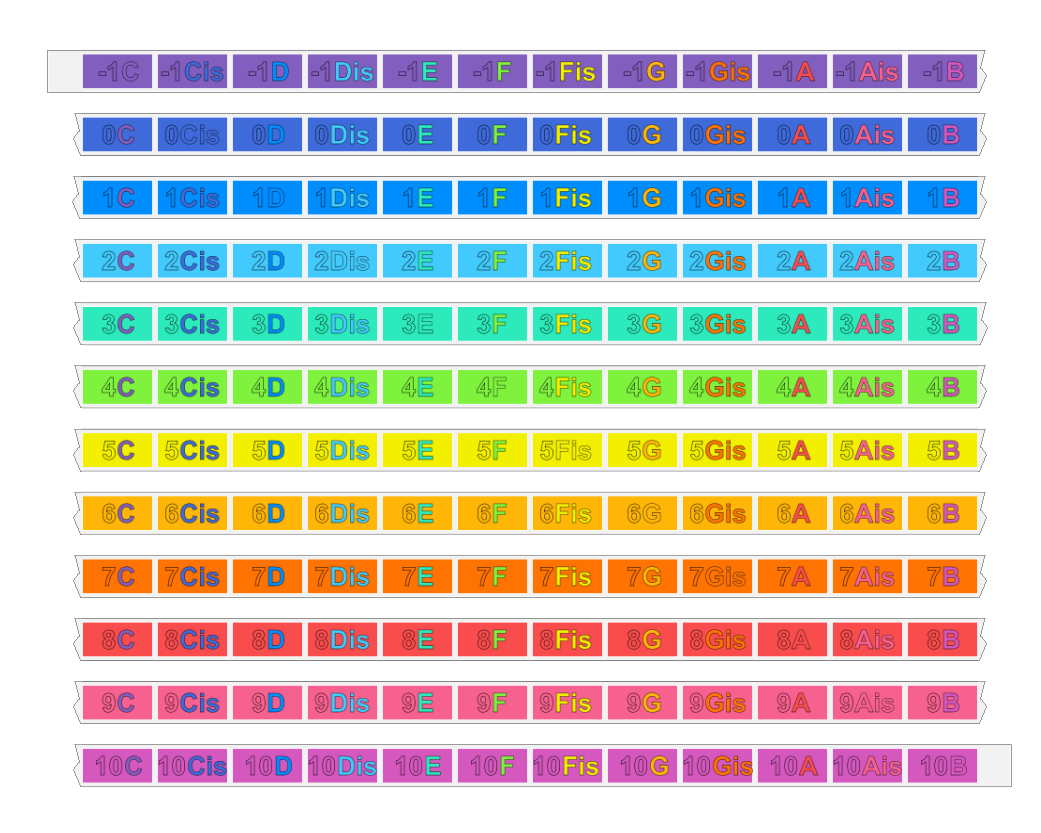Soundmap is a map of an instrument where every sound pitch is represented with 2 predefined colors. First color is the color of octave (number) that the sound (note) belongs to and it is represented as background color. We could call it “the color of approximate pitch”. The second color represents the exact position of the sound inside that octave. We could call it “the color of exact pitch”. To contain all notes in the range of human hearing I took span of 12 octaves and since every octave contains 12 notes we get 144 notes with 144 color combinations. Starting with dark hues for lower pitches and continuing to more warm hues for middle and higher pitches.
I took 12 different colors in CIELUV color space and adjusted them manually to be as distinctive as possible. Using Scientific pitch notation for octaves and Dutch naming system for notes in chromatic scale we get the following table of corresponding colors:
| Color | Octave | Notes |
|---|---|---|
| #825ebe | -1 | C -1, C0, C1, C2, C3, C4, C5, C6, C7, C8, C9, C10 |
| #3e6ada | 0 | Cis -1, Cis0, Cis1, Cis2, Cis3, Cis4, Cis5, Cis6, Cis7, Cis8, Cis9, Cis10 |
| #008eff | 1 | D -1, D0, D1, D2, D3, D4, D5, D6, D7, D8, D9, D10 |
| #42cafc | 2 | Dis -1, Dis0, Dis1, Dis2, Dis3, Dis4, Dis5, Dis6, Dis7, Dis8, Dis9, Dis10 |
| #2ceabb | 3 | E -1, E0, E1, E2, E3, E4, E5, E6, E7, E8, E9, E10 |
| #7ff23e | 4 | F -1, F0, F1, F2, F3, F4, F5, F6, F7, F8, F9, F10 |
| #f2ef00 | 5 | Fis -1, Fis0, Fis1, Fis2, Fis3, Fis4, Fis5, Fis6, Fis7, Fis8, Fis9, Fis10 |
| #ffb607 | 6 | G -1, G0, G1, G2, G3, G4, G5, G6, G7, G8, G9, G10 |
| #fe7302 | 7 | Gis -1, Gis0, Gis1, Gis2, Gis3, Gis4, Gis5, Gis6, Gis7, Gis8, Gis9, Gis10 |
| #f94c4d | 8 | A -1, A0, A1, A2, A3, A4, A5, A6, A7, A8, A9, A10 |
| #f7618f | 9 | Ais -1, Ais0, Ais1, Ais2, Ais3, Ais4, Ais5, Ais6, Ais7, Ais8, Ais9, Ais10 |
| #d458be | 10 | B -1, B0, B1, B2, B3, B4, B5, B6, B7, B8, B9, B10 |
For example, if we take G3 note, we write octave (the number “3”) with predefined turquoise color #2ceabb on the first position. Then on the second position we write letter G with predefined orange color #ffb607:
The color of octave number is also used for background of instruments. The two are separated with black or dark grey outline. This background fills the shape that gives certain tone on an instrument:
It is possible to apply Soundmap to most today’s musical instruments.
It is allowed to use different naming for notes (like Neo-Latin) with standard numbers for octaves. However when someone says or writes just “G note”, this could mean:
1. All (twelve) G notes – this is correct.
2. Specific G note – this is wrong and should be avoided, because octave is not defined.
If we take all notes in the Soundmap and put them in line arranged from lower to higher pitches, we get the following “ribbon”:
The term “Soundmap” is used for static image of an instrument and note naming. Area with similar color means similar sound pitch. 4 string bass guitar example:
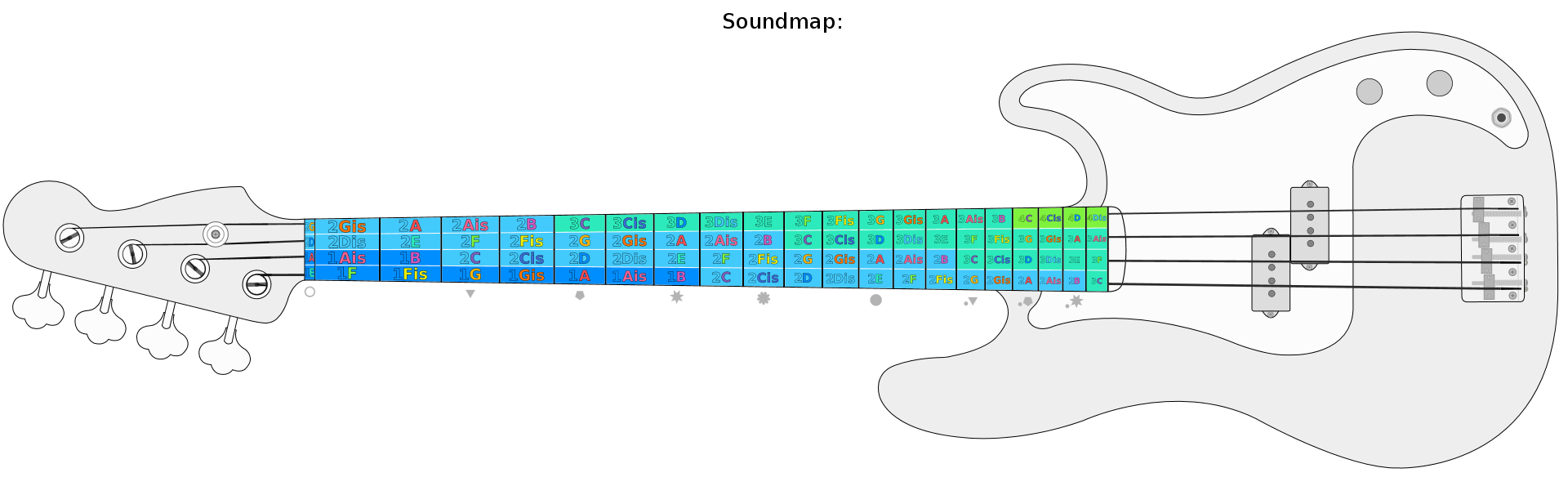
The term “Soundmap App” is used for dynamic image of an instrument including ribbon with all 144 notes (available on the “soundmap.org” home page) and all algorithms under the hood (co-authored by Andraž Kopač). Example of the guitar compared to piano, with functions:
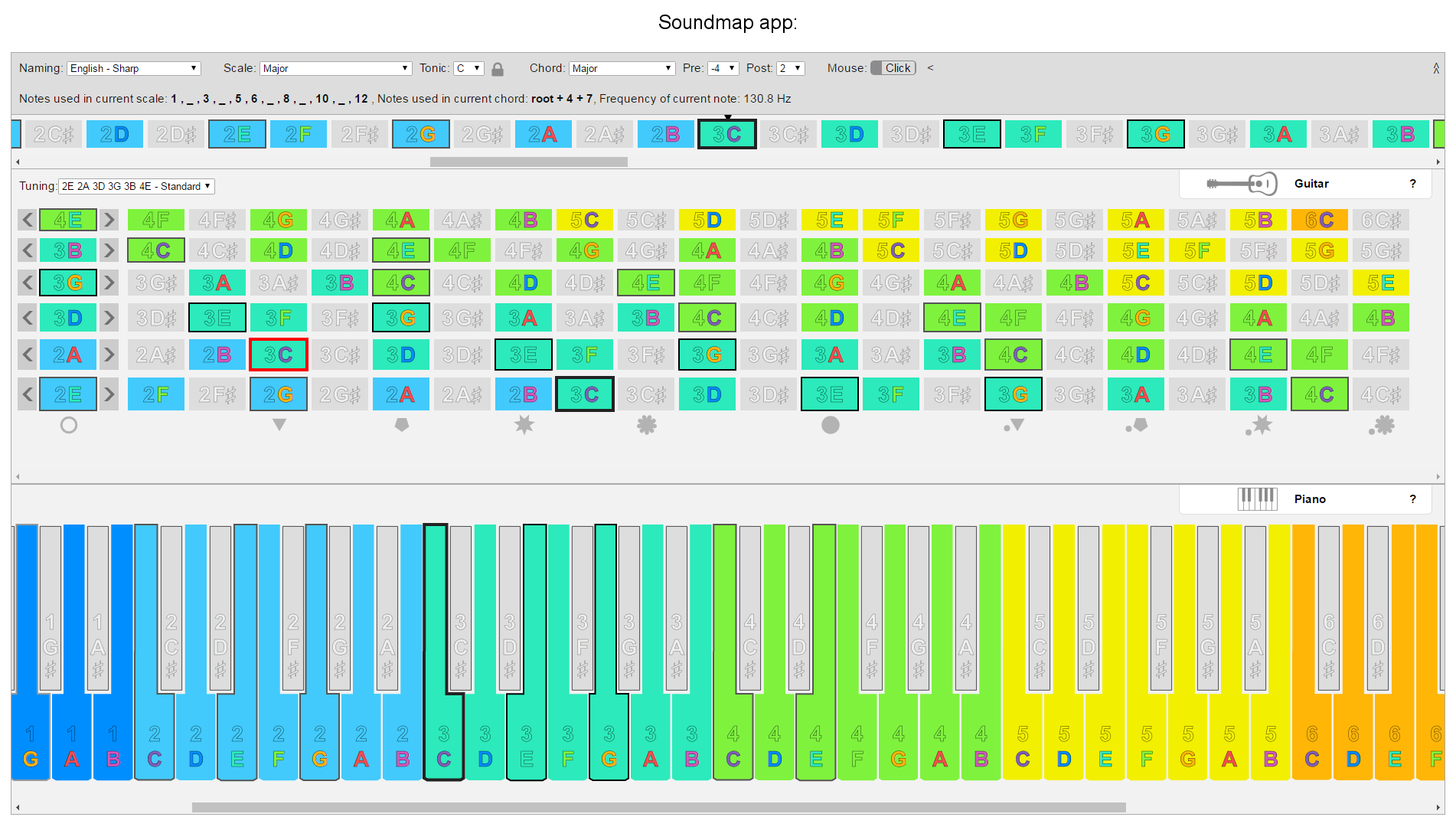
Soundmap App (Soundmap) is useful for easy understanding how musical instruments are composed, to compare them with each other and see different tunings of particular instrument. It is also useful for finding connections between chords, songs and also for composing music…
Unofficial date of discovery is 14.7.2009.
It’s possible to use the main idea in other fields of knowledge and science, on other things, and with more group nesting, but that does not concern this documentation.

Soundmap and Soundmap application by Marko Kopač is licensed under a Creative Commons Attribution-NonCommercial-NoDerivatives 4.0 International License.