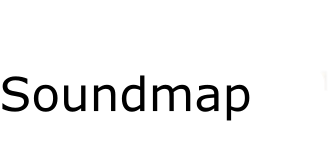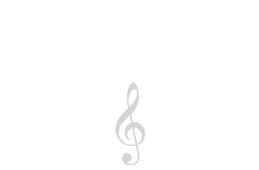Notes used in current scale: ,
Notes used in current chord: ,
Frequency of current note: - Hz
1. The ribbon above ![]() contains all the notes you can play on any instrument.
contains all the notes you can play on any instrument.
2. Notes to the left are lower, and those to the right are higher (pitch), like on the piano.
Learn the guitar, Color fretboard, Color sound, Periodic table of notes
Naming: Choose the naming that is most useful to you or you're most comfortable with. Over the years the piano became a standard in music and most countries use note names that are based on it. That’s why most namings ‘don’t fit in’ on other instruments. To solve this you can use the MIDI naming. Across the internet the most popular naming for instrument players is English. Singers mostly use Neo-Latin or Solfège naming.
Mouse: Select the note, tonic and/or chord root by hovering the mouse over the instrument/ribbon or by clicking on it. While explaining stuff to others Click can be handier.
Scale: By using just certain notes out of all notes (Chromatic scale) we get distinguished sound feeling. For example, notes from Major scale give us more happy sound feeling, opposite to Natural minor which sounds sadder. Yet other scales can sound more jumpy or dreamy. Every scale gives us distinguished sound feeling by which we can recognize it. And by using it together with certain rhythms we can get types of music like blues or rock. Some scales are derived from others. For example Rock scale (Minor Pentatonic) is derived from Blues scale, it just uses 1 note less. Scales mostly use 5, 6, 7 or 8 notes per octave, and then the notes repeat. Scales go very nicely along with chords. As a matter of fact most cords are derived from them. So if you already got chords for your song, you can look up for corresponding scales. That will help you find additional notes that will fit in. And vice versa. You can also use scales for improvisation. I mostly use them for warming up and practice of technics. For more information, to see notes used in current scale, click on the down arrow in the top right corner.
Tonic: In every scale we got certain notes (interval pattern). If you want that those notes are higher or lower (pitch) you can change tonic. By tonic we choose from which note (in octave) the interval pattern starts. So if you change tonic from C to C♯, all notes in the scale are 1 note higher. If you choose from C to B, all notes are 1 note lower. When you play the instrument it is very important at which note you start playing in order to get the sound feeling for a certain scale. Ordinary you start playing with the tonic note. (The interval is the amount of difference in pitch between two musical notes.) Lock: Click on the lock, to lock or unlock Tonic. While locked, you can only choose tonic from drop-down menu. While unlocked you can choose the tonic by selecting the note on the instrument/ribbon. Very useful when using it together with chords. When unlocked, the tonic of the scale and the chord root are the same. If you want that tonic is different from chord root, tonic must be locked. But you can still change it from drop-down menu.
Chord: Is a combination of usually 3 or more notes sounding simultaneously (or overlapping) in order to give us sense of harmony and power. Like scales, every chord gives us distinguished sound feeling by which we can recognize it. So they can sound happy, sad, jumpy or dreamy and so on. Basic way of how the chords are made in 3 steps. For more easy understanding set Pre and Post to 0. If any-time anything is unclear just look what's happening on the ribbon.Like almost every single note can be played from different locations on the guitar, almost every single chord can be played from different locations on the guitar. This is logical, because chords consist from these notes. Same chord can be played in many different ways; the only difference between these ways is in timbre.
- We make chords by combining notes, starting with the note called root. With the root we choose how high (pitch) combined notes will sound. You can select the root by hovering/clicking on the note on the instrument/ribbon. It is displayed by red/black bold square around the note. So the root can be any note on the ribbon, note like 3C for example.
- Then depending on what sound we want to achive, 2 or 3 notes are added to that root. For example, in a chord called Major, 2 notes are added. These two notes have higher pitch than the root. The main point is how much higher. In the Major chord the first note is 4 notes higher than the root, and second note is 7 notes higher than the root. We write this "root + 4 + 7". So if the root is 3C we get “3C + 3E + 3G”. These 3 notes named “3C Major” (root + chord name) give us nice happy sound. To see the notes used in current chord click on the down arrow in the top right corner.
- Then usually note doubling is added. So the same notes that form primary chord are doubled 1 octave higher (or multiple octaves higher) or 1 octave lower (or multiple octaves lower). You can control the number of the doubled notes with the Pre and the Post. Click there for an example. By adding doubling notes we get more full sound. In many cases we also get different timbre (on the guitar, if the doubled note falls on the thinner string, for example). They nicely “fit in” because of the resonance frequency, which is exactly 2x, 4x, 8x... higher or lower than the frequency of primary notes.
Pre: The number of doubled notes in a chord before the root note. For example, if we got Major chord (root + 4 + 7) and if Pre = 1, then 7 is added 1 octave lower, if Pre = 2, then 4 + 7 is added 1 octave lower, if Pre = 3, then root + 4 + 7 is added 1 octave lower, if Pre = 4, then root + 4 + 7 is added 1 octave lower and 7 is added 2 octaves lower, if Pre = 5, then root + 4 + 7 is added 1 octave lower and 4 + 7 is added 2 octaves lower... To see the notes used in current chord click on the down arrow in the top right corner. If any-time anything is unclear just look what's happening on the ribbon.
Post: The number of doubled notes after a chord notes. For example, if we got Major chord (root + 4 + 7) and if Post = 1, then root is added 1 octave higher, if Post = 2, then root + 4 is added 1 octave higher, if Post = 3, then root + 4 + 7 is added 1 octave higher, if Post = 4, then root + 4 + 7 is added 1 octave higher and root is added 2 octaves higher, if Post = 5, then root + 4 + 7 is added 1 octave higher and root + 4 is added 2 octaves higher... To see the notes used in current chord click on the down arrow in the top right corner. If any-time anything is unclear just look what's happening on the ribbon.
Soundmap is a map of an instrument where sound pitches are represented with colors. Darker colors represent lower pitches and brighter colors represent higher pitches. Area with similar color means similar sound pitch. Every sound pitch (note) is represented with 2 (predefined) colors. First color is the color of octave (number) that the sound belongs to and it is represented as background color. We could call it “the color of approximate pitch”. The second color represents the exact position of the sound inside that octave. We could call it “the color of exact pitch”. To contain all notes in the range of human hearing I took span of 12 octaves and since every octave contains 12 notes we get 144 notes with 144 color combinations. Soundmap is useful for easy understanding how musical instruments are composed, to compare them with each other and see different tunings of particular instrument. It is also useful for finding connections between chords, songs and even for composing music… Find and discover all of its potential :)